Finding lines in the environment
Jerry Walter and his Photoshop group have been playing with more activities from The New Creative Artist. Here are his images and a description of the processes they're experimenting with.

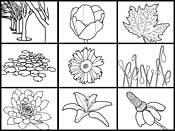
"Just to bring you up to date. We are continuing reading The New Creative Artist, and developing little exercises as suggested by your text and illustrations. We all tried Page 48 Painted Paper Weaving with limited success (but we really learned something, which is what it is all about). It's a technique that can be done on the screen with two images and lots of concentration. We found that "weaving" two dissimilar images gave a very confusing result, probably because we didn't have the texture from the woven strips that one would have in real life. But we did have some good results with weaving two interpretations of the same image, like one with a red tone and another with a blue tone. Here the lines carried the theme and provided continuity. I don't have one of those handy or I'd send it along.
We also spent some time on Page 56 with Go Line-Spotting. That phrase "Look for lines and patterns in nature..." is absolutely loaded with possibilities. Here is my Photoshop results. There were some false starts, but soon it fell into place. Of course we are doing it differently -- we are actually tracing over the photo of the object with a small brush. Requires a lot of bookkeeping within the Photoshop format. And we're doing it with a "mouse" track on the screen, rather than the sophisticated way with a digital pen and tablet. And when we do it again, we'll work with a variety of brushes for more texture. But the results are quite amazing, a wonderful exercise all around, with a very interesting finished composite line drawing."
What a great way to train your eye to see shapes and lines in nature and the man-made environment. I can't wait to see what you dream up next.

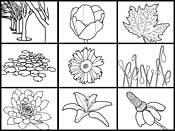
"Just to bring you up to date. We are continuing reading The New Creative Artist, and developing little exercises as suggested by your text and illustrations. We all tried Page 48 Painted Paper Weaving with limited success (but we really learned something, which is what it is all about). It's a technique that can be done on the screen with two images and lots of concentration. We found that "weaving" two dissimilar images gave a very confusing result, probably because we didn't have the texture from the woven strips that one would have in real life. But we did have some good results with weaving two interpretations of the same image, like one with a red tone and another with a blue tone. Here the lines carried the theme and provided continuity. I don't have one of those handy or I'd send it along.
We also spent some time on Page 56 with Go Line-Spotting. That phrase "Look for lines and patterns in nature..." is absolutely loaded with possibilities. Here is my Photoshop results. There were some false starts, but soon it fell into place. Of course we are doing it differently -- we are actually tracing over the photo of the object with a small brush. Requires a lot of bookkeeping within the Photoshop format. And we're doing it with a "mouse" track on the screen, rather than the sophisticated way with a digital pen and tablet. And when we do it again, we'll work with a variety of brushes for more texture. But the results are quite amazing, a wonderful exercise all around, with a very interesting finished composite line drawing."
What a great way to train your eye to see shapes and lines in nature and the man-made environment. I can't wait to see what you dream up next.
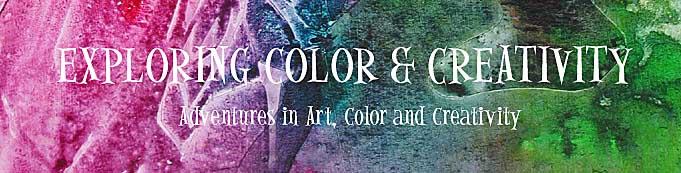


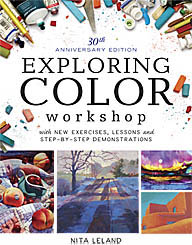

0 Comments:
Post a Comment
<< Home