Making grids for enlarging art
Someone on an art list asked about making grids with PhotoShop. The instructions sounded too complicated. I make grids with WordPerfect tables. You can do the same thing with Word. Set margins at .25 on all four sides (ignore if it says margin is too narrow). Define a table with 8 columns and 10 rows. Size columns and rows at 1". (With squares you don't have to worry about the proportions of rectangles.) Set the line width for the borders and table. Voila! A perfect 8" x 10" grid.
I also made a page with two smaller grids, one 5" x 7" and another 4" x 6". I selected the number of grids I wanted from the 8" x 10" grid and did a copy/paste. I saved both files so I wouldn't have to redo the tables every time I wanted a grid. You can do any size you want. It takes about ten minutes.
I print them on inkjet transparency film.
I also made a page with two smaller grids, one 5" x 7" and another 4" x 6". I selected the number of grids I wanted from the 8" x 10" grid and did a copy/paste. I saved both files so I wouldn't have to redo the tables every time I wanted a grid. You can do any size you want. It takes about ten minutes.
I print them on inkjet transparency film.
Labels: grid
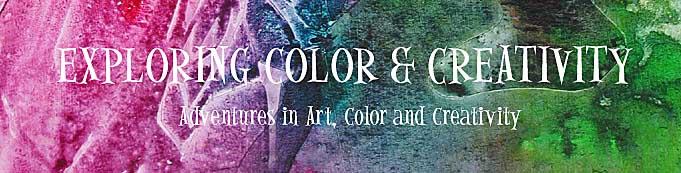


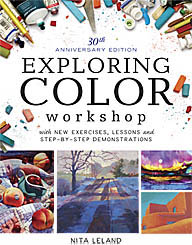

1 Comments:
Hi,
http://www.nitaleland.com/articles/blocks.htm
I wanted to say thank you for the tips in this article! Very helpful, I'm going to try them and see what happens. Thanks again for the advice, I can't wait to get back to my drawing!
Post a Comment
<< Home